 "Just Jeepin'" (macintux)
"Just Jeepin'" (macintux)
10/04/2018 at 11:25 ē Filed to: Ad Scams
 0
0
 10
10
 "Just Jeepin'" (macintux)
"Just Jeepin'" (macintux)
10/04/2018 at 11:25 ē Filed to: Ad Scams |  0 0
|  10 10 |
Update : !!!error: Indecipherable SUB-paragraph formatting!!! (thanks facw). Sounds like Google is doing their usual bang-up job of prioritizing advertisers over users.
Has anyone else seen this redirect while scrolling through a Jalop article? I get hit with it a couple of times a day on my iPad (and itís not specific to my iPad, such as a hack: I just replaced mine with a brand new one for other reasons, and this has hit me on both).
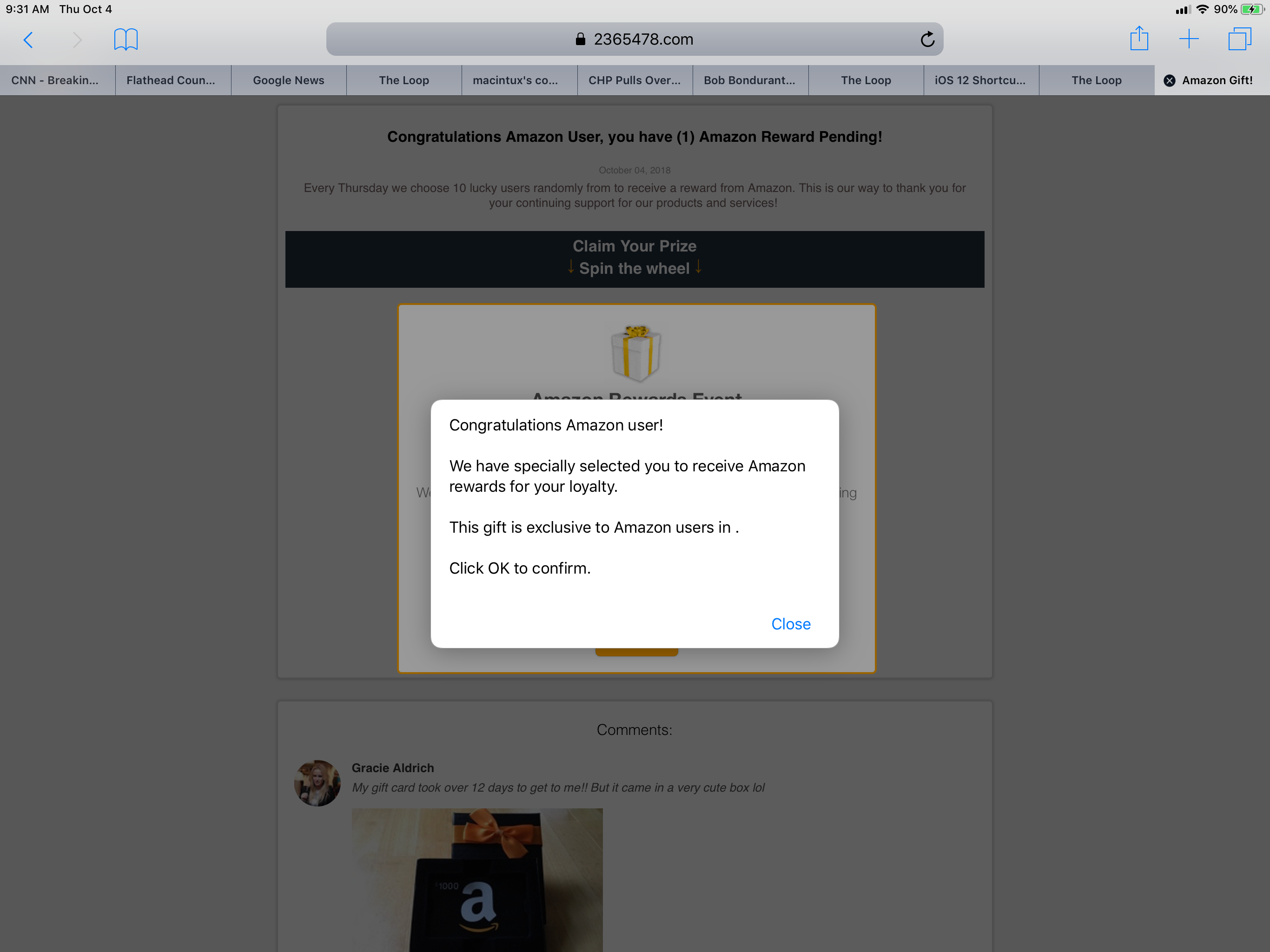
 farscythe - makin da cawfee!
> Just Jeepin'
farscythe - makin da cawfee!
> Just Jeepin'
10/04/2018 at 11:28 |
|
negatory... but i did see a post about this before... cant remember who it was
but i think the fix was getting malwarebytes
 Just Jeepin'
> farscythe - makin da cawfee!
Just Jeepin'
> farscythe - makin da cawfee!
10/04/2018 at 11:32 |
|
It seems clear, though, that Kinja itself is enabling this. Unfortunately I havenít kept up-to-date with web tech in a long time, but if I could reliably reproduce it, I could probably troubleshoot.
Anyway, malwarebytes isnít something I can add to my iPad.
 farscythe - makin da cawfee!
> Just Jeepin'
farscythe - makin da cawfee!
> Just Jeepin'
10/04/2018 at 11:36 |
|
yeah.. sorry i think that was the fix to whomever it was that keeps having yahoo decide to be his default starter page
i get confused
definately was a post about this before tho
 nerd_racing
> Just Jeepin'
nerd_racing
> Just Jeepin'
10/04/2018 at 11:37 |
|
This is why I wonít whitelist any of the kinja sites.††
 Galileo Humpkins (aka MC Clap Yo Handz)
> Just Jeepin'
Galileo Humpkins (aka MC Clap Yo Handz)
> Just Jeepin'
10/04/2018 at 11:37 |
|
I have not seen this on Jalop or my computer in general
, however I do see this when using Flipboard on my phone after clicking into any HuffPost article.
 facw
> Just Jeepin'
facw
> Just Jeepin'
10/04/2018 at 11:41 |
|
See here:
!!! UNKNOWN CONTENT TYPE !!!
and possibly here:
!!! UNKNOWN CONTENT TYPE !!!
Also here, from Vox:† Why ads keep redirecting you to scammy sites and what weíre doing about it
 Just Jeepin'
> facw
Just Jeepin'
> facw
10/04/2018 at 11:42 |
|
Thanks, very helpful.
 RamblinRover Luxury-Yacht
> Just Jeepin'
RamblinRover Luxury-Yacht
> Just Jeepin'
10/04/2018 at 11:53 |
|
IíLL SHOW YOU KINJA SPAM




 Just Jeepin'
> RamblinRover Luxury-Yacht
Just Jeepin'
> RamblinRover Luxury-Yacht
10/04/2018 at 12:01 |
|
 user314
> RamblinRover Luxury-Yacht
user314
> RamblinRover Luxury-Yacht
10/04/2018 at 12:41 |
|
